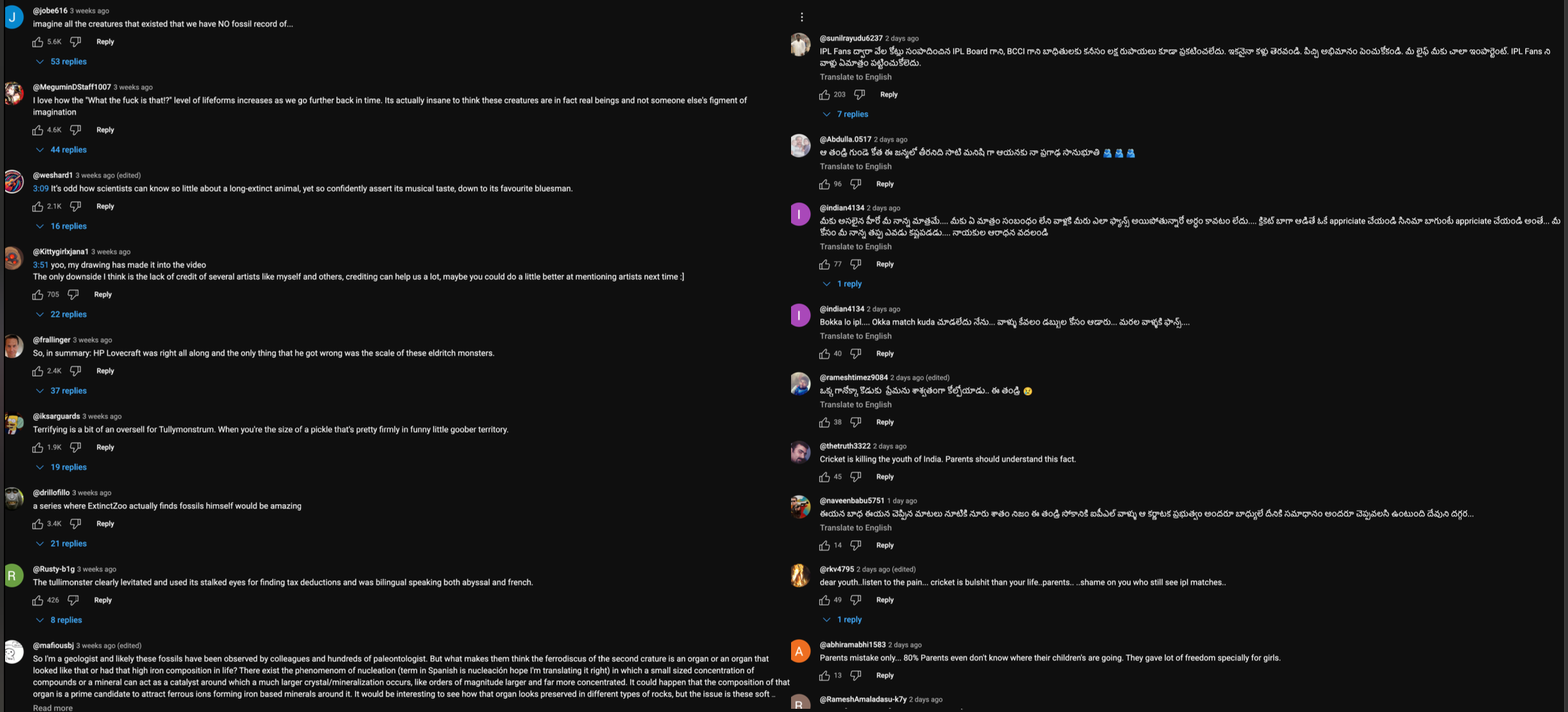
The Easiest Way to Analyze YouTube Comments
Discover how to instantly analyze YouTube comments at scale using AI. Learn to find topics, detect spam, and understand your audience with semantic search.
The Easiest Way to Analyze YouTube Comments
YouTube comments are a goldmine of information. They contain raw, honest feedback, brilliant ideas, community in-jokes, and crucial questions. But for any video with more than a handful of comments, trying to make sense of it all feels like trying to drink from a firehose. Manually scrolling through thousands of replies is time-consuming, inefficient, and frankly, impossible.
What if you could instantly see what everyone is talking about? What if you could search for comments based on their meaning, not just keywords?
That’s why we built Connectup.pro—a powerful tool designed to help creators, marketers, and researchers effortlessly analyze and understand YouTube comments at scale.
Getting Started is Simple
We designed the process to be as straightforward as possible. No complicated setups, no developer APIs needed.
- Sign In: Head over to Connectup.pro and log in with your Google account.
- Add a Video: Click the “Create New” button, paste in any YouTube video URL, and hit “Start Analysis.”
- Let Us Work: Our system will get to work fetching and analyzing the comments. You can track the status right from your dashboard—you’ll see it move from
Queued, toProcessing, and finally,Analyzed. For videos with a high volume of comments, this might take a few minutes, so feel free to grab a coffee! ☕
Once it’s done, you can click on the video to open your analysis page and dive into the insights.
Feature 1: Instantly Discover the Top 10 Topics
Instead of showing you a messy wall of text, Connectup.pro’s first move is to bring order to the chaos. Our AI automatically reads, understands, and groups all the comments into the Top 10 most discussed topics.
Think of it as an instant summary of the entire conversation. You can immediately see what your audience is most passionate about, what questions they have, and what feedback they’re giving.
-
Visualize the Conversation: The topics are displayed in a clean pie chart, giving you a high-level view of the conversation’s landscape. You can instantly see that, for example, 25% of comments are about the “video’s editing,” while 15% are asking “questions about the software” used. 📊
-
Drill Down for Details: Click on any topic cluster (e.g., “Video Ideas”) to see all the comments belonging to that group. You can even break these topics down further into 10 sub-categories for more granular analysis.
-
Powerful Sorting and Filtering: Once you’re viewing a topic, you have full control.
- Sort comments by Newest, Most Liked, or Oldest.
- Filter the view by the most used words within that specific topic.
- Found a really insightful comment? Click “View on YouTube” to see it in its original context.
But here’s where it gets really powerful. As you browse, you can select multiple comments and choose the “Filter Comments Like This” option. This seamlessly leads you into our second core feature.
Feature 2: Go Beyond Keywords with Semantic Search
A simple “Ctrl+F” keyword search is outdated. It can’t find typos, sarcasm, or comments that mean the same thing but use different words. Our Semantic Search is different. It searches based on context and intent, using the power of AI embeddings.
This feature allows you to create your own custom search filters that you can reuse across any video you analyze.
How It Works
You create a new Semantic Search by giving it a title (e.g., “Spam Bot Comments”) and providing about 5 examples of the type of comment you’re looking for.
Our AI learns from your examples and then scans the entire comment section to find every other comment that is semantically similar.
Powerful Use Cases:
- Detect Spam & Bot Activity: Are you getting flooded with “Visit my site!” or “Amazing content, check out my channel!” comments? Create a Semantic Search for them once, and you can instantly identify and isolate them on any video.
- Find Targeted Hate or Negative Feedback: Easily create a search to find and manage coordinated negative comments or genuine criticism, even if the wording varies.
- Isolate User Questions: Create a search to pull all comments where users are asking for help or clarification. It’s the fastest way to build an FAQ for your next video!
- Uncover Product Feedback: Looking for comments that suggest new features or praise a specific aspect of your product? Train a search and find them in seconds.
The best part is that your saved searches are available for every video analysis in your dashboard. What you build for one video instantly becomes a powerful, reusable tool for all your future analyses.
Stop Guessing, Start Understanding
Your YouTube comments are too valuable to ignore. Connectup.pro finally makes it easy to stop drowning in the noise and start listening to what your audience is truly saying.
Ready to unlock the insights hidden in your comments?
Visit Connectup.pro to analyze your first video today!